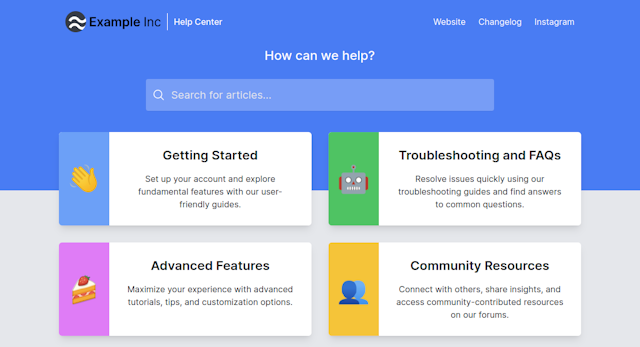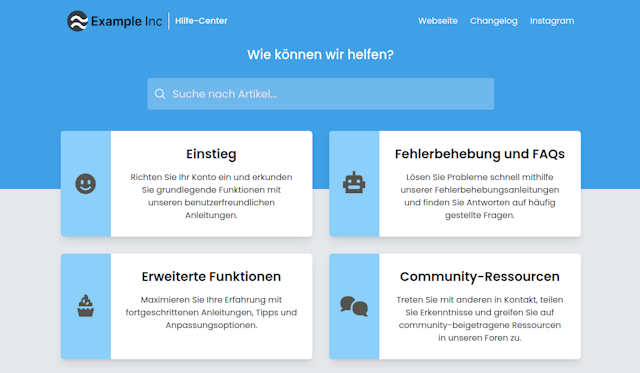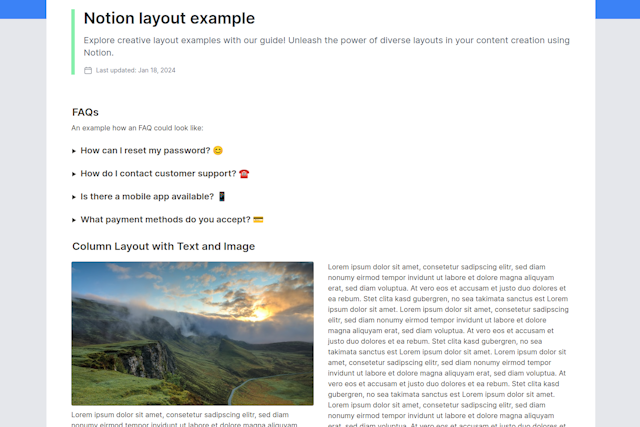The easiest way to build your help center with Notion
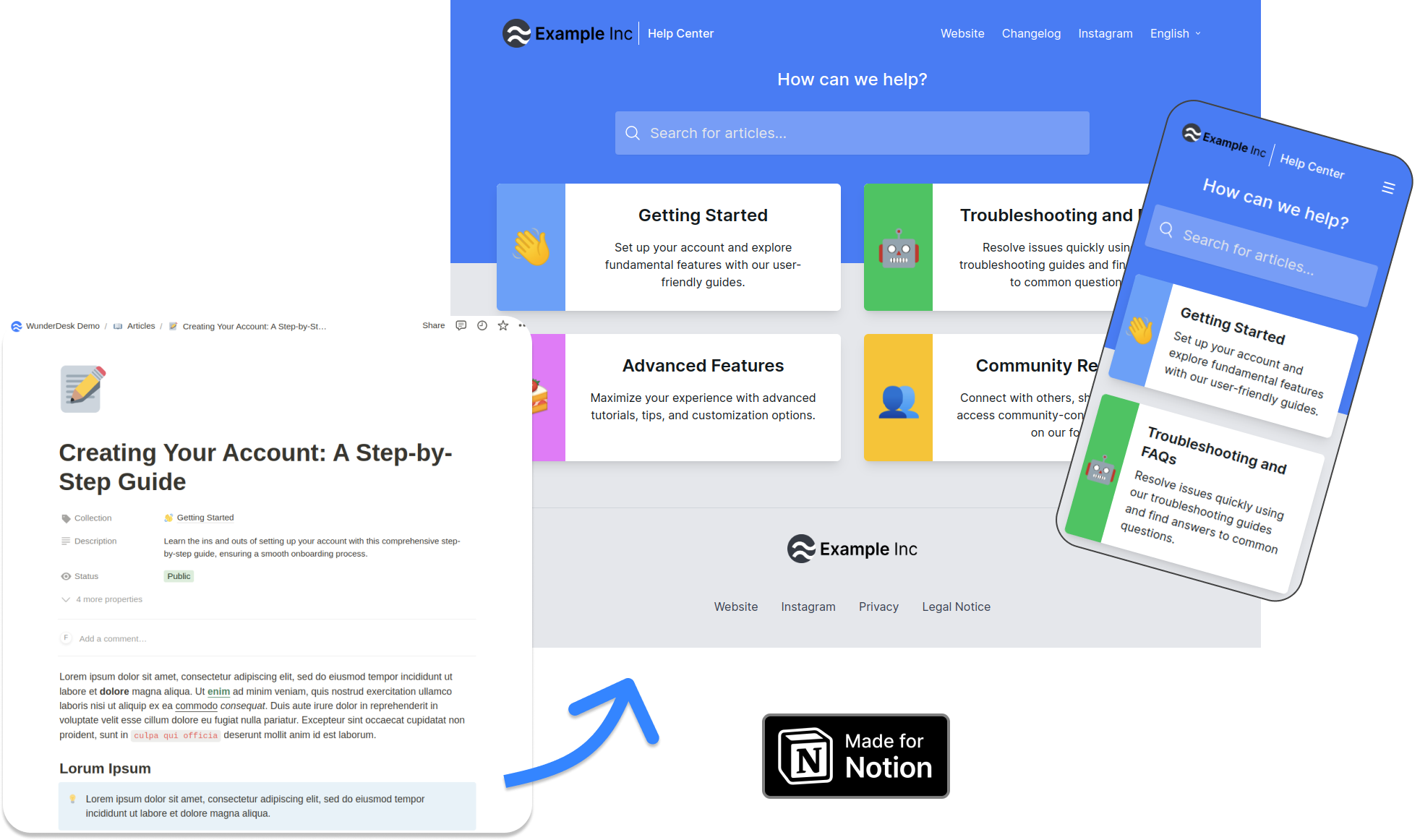
Support your customers
with a great knowledge base.
WunderDesk includes everything you need to create your knowledge base. No technical skills needed.
Write in Notion
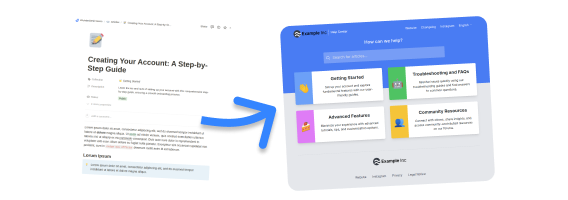
Optimized for SEO

Get insights
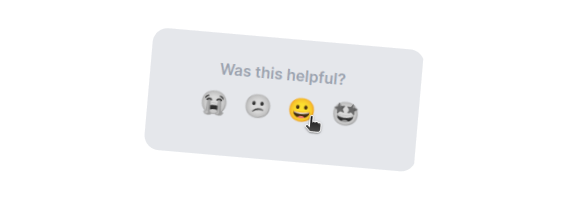
Non-English Knowledge Base
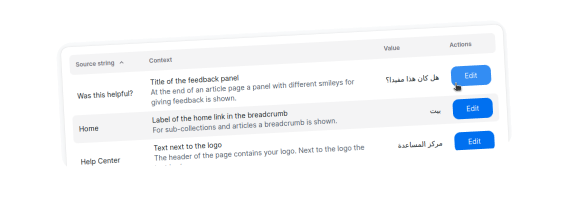
Full-Text Search
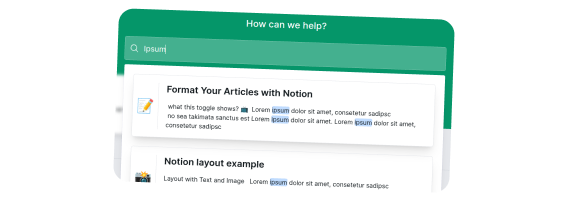
Explore WunderDesk: Showcasing
Your Help Center, your style: You can customize your Help Center to your branding. Checkout two examples:
Get started today
Effortlessly build a help center to greatly support your customers.
Sign up for freeFrequently asked questions
Have a different question and can’t find the answer you’re looking for? Reach out to our support by sending us an email and we’ll get back to you as soon as we can.
What is WunderDesk?
WunderDesk is a service designed to help you establish a comprehensive help center for your customers. With WunderDesk, you have the flexibility to leverage Notion for crafting your articles, and WunderDesk seamlessly transforms this content into a user-friendly help center. This streamlined process empowers you to provide valuable information and support to your customers through an organized and accessible platform.
Do I need to make my Notion site public?
No, it is not necessary to make your Notion site public. WunderDesk uses the official Notion API to securely access your data. During the setup process, you establish a connection between WunderDesk and Notion through an official Notion integration. It’s important to note that this integration is configured with read-only access, and its permissions are limited to the specific pages you choose to grant access to.
Why do I need a help center, and how can it benefit my customers?
A help center serves as a centralized hub for valuable information and support, offering your customers quick and easy access to answers. By having a well-organized repository of articles and FAQs, your customers can find solutions to common queries independently, saving them time and effort. This not only enhances the customer experience but also reduces the volume of repetitive inquiries, allowing your support team to focus on more complex issues. Additionally, a help center can contribute to building customer trust and loyalty by providing a reliable and easily accessible resource for assistance. Read more about it.
Is there a free trial?
Yes, you can try WunderDesk 7 days for free. No credit card required. During this trial period, you have the opportunity to explore and test all features of WunderDesk. After the trial you can choose a subscription plan.
How can I get support?
You can reach out to our support by sending an email.